Frustrated with the Roof tool in ArchiCAD?
Does it Take You More than a Few Minutes to Create a Roof System?
Learn the Fastest Ways to Create Roof Models
Using ArchiCAD's Best Practices
Easy to Follow Video Lessons Will Help You Build Your Roofs QUICKLY and ACCURATELY
Special Limited Time Introductory Offer:
Enroll in my new $97 training course for only $67
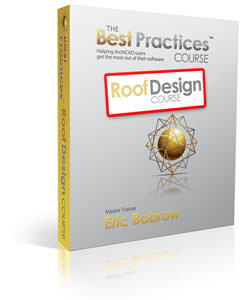 The Roof Design, Modeling and Documentation ArchiCAD training course is a series of easy to follow video lessons that will teach you how to design a roof system and model it so that you get accurate drawings for your project.
The Roof Design, Modeling and Documentation ArchiCAD training course is a series of easy to follow video lessons that will teach you how to design a roof system and model it so that you get accurate drawings for your project.
You’ll learn how to work with simple systems with a single plate height as well as complex configurations with multiple levels. Connections between roof systems, adding new roofs or replacing them as part of a remodel, working with dormers, skylights, vaulted roofs, flat roofs with drainage systems, roof tiles and other coverings, eaves-troughs and downspouts are all covered in this course. Manual and automated framing is shown, allowing you to create entire framing models and accurate clean section drawings.
The RoofDesign course includes lessons for users of ArchiCAD 10 and above. Special sections are devoted to explaining and demonstrating the new methods applicable for multi-plane roofs that were introduced by Graphisoft in ArchiCAD 15.
When you learn these methods, refined over my 23 years of using and teaching ArchiCAD, you’ll be able to develop a roof model quickly and accurately. You’ll avoid the common problem of creating roofs that don’t intersect cleanly or that don’t have enough precision and detail to generate section drawings properly.
You’ll learn the optimum methods and techniques for modeling roofs rapidly and with ease, drafting them precisely and producing high quality results for visualization and design analysis ArchiCAD.
The Roof Design, Modeling and Documentation Course is a carefully-crafted selection of easy to follow yet very effective lessons from my popular Best Practices Course. You’ll get access to over 5 hours of videos you can watch any time you wish in your web browser, as many times as you like. You can even download them to your computer for permanent reference and offline access.
This NEW course will sell for $97, but as a special introductory offer, you can sign up today and get instant access for only $67.
Designed for experienced ArchiCAD users to improve their work in this area, the Roof Design, Modeling and Documentation Course is also accessible for newer users since it builds from basic Best Practices principles in a logical and progressive manner.
I’m very pleased to offer you this new training course at a reduced price – only $67 – during our introductory sale.
And for a limited time, I’m throwing in 3 great bonuses – see below – making this an even better value – so that you get the best deal I’ve ever offered.
I love to help ArchiCAD users work faster and better. It’s my passion and my calling. You’ve most likely seen my free ArchiCAD tutorials – with over 900,000 views on my YouTube channel as of June 2013, I’ve become the most prominent ArchiCAD trainer in the world. (After 23 years working with ArchiCAD and teaching users how to succeed with the software, I’m now an overnight success…)
I guarantee that after you take this course, you will be able to create your roof model more quickly, accurately and easily in ArchiCAD than ever before! If you’ve struggled with the roof tool, you’ll find this a great relief. This course is going to save you time and make sure you can get the job done cleanly with a minimum of effort.
ArchiCAD Training – Roof Design, Modeling
and Documentation Course Outline
Over 5 hours of easy to follow ArchiCAD video training lessons that will make developing a roof model really straightforward, for any size project.
Watch these lessons in your web browser, or download to your computer for permanent reference.
Lesson 1
Introduction to Roof Construction for ArchiCAD 10 through 14
This 42 minute lesson teaches the methods used for constructing roofs in ArchiCAD 10 through 14. If you are working with ArchiCAD 15, it is still a good idea to watch this video since there are many similarities, and I share some valuable tips in the video as well as on the QuickStart Course lesson page that will be helpful to you.
Lesson 2
Intro to Roof Construction for ArchiCAD 15 and Above
This 29 minute lesson teaches the methods used for constructing roofs in ArchiCAD 15 and later versions.
Lesson 3
Creating the Roofs for the Sample Building
This 33 minute lesson shows how to build the roofs for the sample building developed in the QuickStart Course, first in ArchiCAD 14 (which applies to versions 10 and above) and then in ArchiCAD 15 and above.
Lesson 4
Modeling Roofs with Ornate Rafter Tails
The roof tool creates a simple volume that does not represent the actual construction components. When you apply a composite, the roof becomes a little more detailed, but still retains a uniform thickness.
This 23 minute lesson shows how to use Solid Element Operations to trim off the underside of the roof in the extension that overhangs the outside shell of the building. Subsequently, beams or objects representing framing members are added to show the rafters supporting the roof. These are then carved out with a profiled element using SEO to create ornate rafter tails. Along the way, a few speed tricks and shortcuts are demonstrated that allow these operations to be performed quickly on large roof systems.
Lesson 5
Creating Different Roof Types in ArchiCAD 14 and Earlier
This 49 minute ArchiCAD training lesson demonstrates the quickest and easiest methods to model multiple roof types in ArchiCAD 14 and earlier versions.
Lesson 6
Creating Different Roof Types in ArchiCAD 15 and Later
This 49 minute ArchiCAD training lesson demonstrates the quickest and easiest methods to model multiple roof types in ArchiCAD 15 and later versions.
Lesson 7
Simple Hip and Gable Roof Systems
This 42 minute ArchiCAD training lesson explores basic creation and manipulation of simple hip and gable roof systems, those with a single plate height.
The demonstrations are done in ArchiCAD 14 (representing the methods used in ArchiCAD 10 through 14) and then repeated with variations in ArchiCAD 16 (showing the new options available starting in ArchiCAD 15 for working with multi-plane roofs). Users of ArchiCAD 15 and later will find it useful to watch the entire presentation, since there are times when you may need to split up multi-plane roofs into single plane roofs, or create them from scratch, in order to achieve certain results.
Manipulations include changing overall parameters for a roof system such as slope angle, overhang, material, and line-type style; as well as modifying the slope of individual roof planes, removing a hip roof plane to create a gable, and adding in an extra plane to a gable to create a hip. Various methods of trimming walls to the roofs are demonstrated, including the classic “Trim to Roof” (which leaves a static cut), Solid Element Operations (which retains a relationship between the elements and will update automatically), and the (new in ArchiCAD 15) Connect command to Trim Elements to Roof/Shell, which is similar to Solid Element Operations in that it updates as needed to retain the relationship between the elements.
Some subtle points are shown, including the importance of understanding and perhaps adjusting the Trimming Body setting for a Multi-plane Roof – changing it from Pivot Lines down to Contours down.
Lesson 8
Connecting Roofs in ArchiCAD 14 and earlier
This 24 minute lesson explores the methods that may be used to connect roofs to each other, focusing on adding a gable extension to a simple hip roof system.
The lesson is conducted using ArchiCAD 14, and it applies directly to earlier versions as well. In ArchiCAD 15 and later, roof construction has changed and we will cover this in the next lesson; however there are times even in later versions that the methods shown here may be necessary, due to the limitations in the newer multi-plane roof tool.
A gable extension is created and roof edges are quickly repositioned to the location where they will meet the main roof using the Command-click or CTRL-click method. Quick manipulations create overhangs and trim the walls to the roofs using Solid Element Operations..
When the slope of the gable is changed, the roof edges are repositioned by selecting the main roof and Command or CTRL-clicking on the valley edges of the gable; the cutout for the main roof, as well as the extents of the overhangs, are manually adjusted.
The gable extension is duplicated twice, then modified to have a lower and higher pivot line heights than the main roof. A combination of manipulations is able to clean up the roofs to each other and set the walls properly.
When the gable extension is moved in line with the hip at one end, the hip roof contour polygon are adjusted to include what formerly was an independent gable piece.
More Lessons Are Currently in Development
This course will include at least 8 more video lessons focusing on a variety of topics, including:
- Connecting roof systems in ArchiCAD 15 and later
- Adding in skylights and dormers
- Working with vaulted roofs
- Flat roofs with drainage
- Coverings such as tile and shingle
- Framing
- Eaves troughs and downspouts
- Construction documentation including roof plans, sections and details
These lessons will be added to the course website over the coming weeks as they are completed.
This will be the most extensive course on designing, modeling and documenting roofs in ArchiCAD ever produced anywhere.
The RoofDesign course covers all versions from ArchiCAD 10 through 17 plus the Start Edition, and is conducted using both imperial and metric systems.
Whether you’re a novice or an experienced user, the RoofDesign ArchiCAD training course will help you design and create roof models quickly and easily while maintaining control and improving quality.
The video lessons are available for viewing any time in your web browser, and may be downloaded to your computer for offline access. An optional DVD with all the videos is available for an additional $19 including shipping anywhere in the world.
Special Limited Time BONUS Offers
The RoofDesign ArchiCAD Training Course is a great value for $97, but as an introductory special offer, you can grab it for only $67.
PLUS…
For a limited time, get these THREE added bonuses:
- One month of access to the Best Practices ArchiCAD Coaching Program – a live 90 minute training webinar run 3 times each month for members of the Best Practices Course – ask your questions, watch and listen as I explain patiently and creatively demonstrate relevant concepts and build the answer onscreen; if you can’t catch it “live” you can watch the recording later.
VALUE = $37 - Free access to the first 5 weeks of the Best Practices Course, teaching you the best ways to get yourself organized and set up your office template as well as general notes and specifications. (An additional 4 hours of high-quality training materials)
VALUE = $117 - Full credit towards registration for the Best Practices Course – the money you invest today may be applied towards course registration at ANY later date – so this course that can be the first step in your larger journey towards ArchiCAD mastery.
Click the Add to Cart button and you’ll get immediate access to the RoofDesign Course as soon as your payment is processed.
Our 90 Day 100% Money Back Guarantee
The RoofDesign Course is offered with a complete, no-questions asked 90 day money back guarantee. If you decide after watching some or all of the video lessons that this isn’t for you, that you haven’t improved your speed and efficiency in your work with ArchiCAD, simply send us an email and you’ll get your money back promptly and courteously.I only wish these had been available when I first began using ArchiCAD – they would have saved me a lot of time and helped me avoid many long and frustrating nights trying to figure out the program from the manual. Thank you Eric!”
NEW COURSE: Special Limited Time Introductory Pricing Offer
I would recommend this course and Eric Bobrow to any user whether novice or veteran as it is the best reference going.”
CURRENCY CONVERSION
Wondering how much $67 USD is in your local currency? Use this free currency converter to find out. Note that your credit card issuer may use a slightly different rate, so please consider this only as an estimate.






